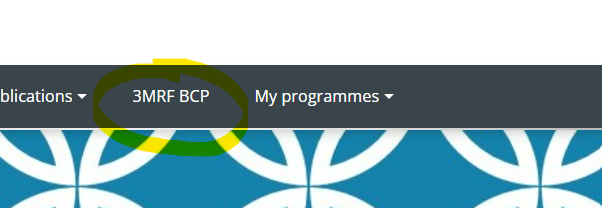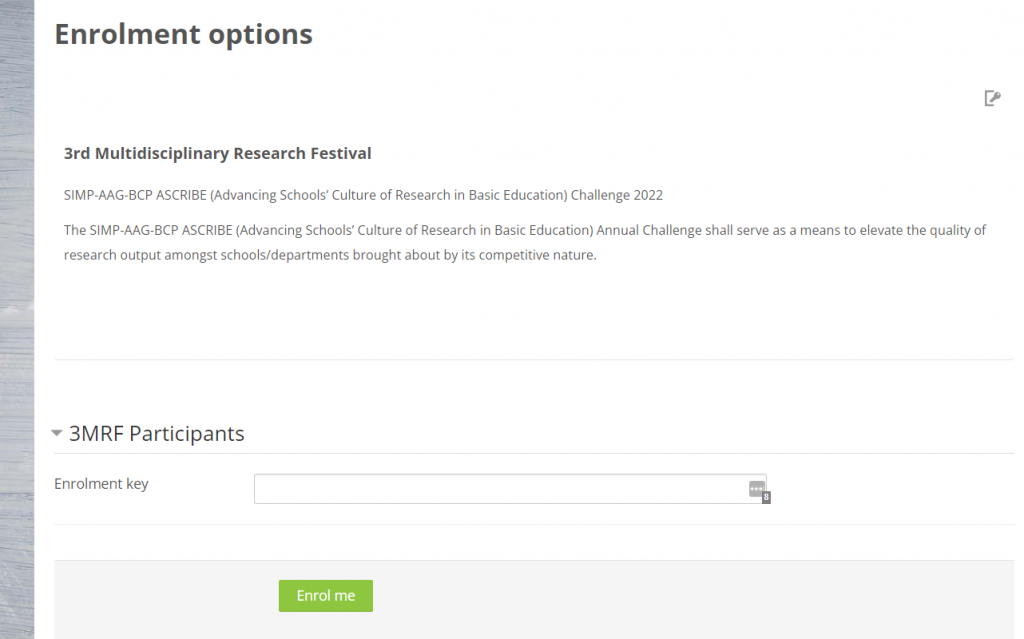The 3MRF BCP requires every student to participate in the discussion of researches provided by BCP students. The following are steps to participate.
- Register to the AAiR website.
- Visit institute.ascendensasia.com.
- Create your account using your personal email address and username. You may check the process here. https://youtu.be/v0Fd-wHbatI
- Fill in the form with your personal information.
- Log in.
- Go to 3MRF portal.
- Click the link here.
- Use #3mrfBCP2022 as enrolment key.
- Read the 3MRF BCP details.
- Download your AAiR membership certificate.
- Log in between June 20 to June 25 to participate in the discussion forums.
- Certificate of participation will be available from June 23 onwards.
- Download your certificate of participation
- Submit the certificate of membership and certificate of participation to your research adviser.
- Awarding of Certificates
- Certificate of recognition is awarded to all researchers.
- Present the certificate of membership and certificate of participation.
- Visit the eLearning Commons office from June 27 to July 1, 9 AM to 4 PM only to claim your certificate of recognition.
IMPORTANT DATES
10 June 2022
Research advisers’ deadline for flash drive submission is on June 10, 2022, 4 PM at eLearning Commons office, MV Campus.
30 May 2022
3MRF portal registration starts
20 June 2022
3MRF Discussion forum starts
23 – 24 June 2022
3MRF Live Presentations
25 June 2022
3MRF Awarding of winners
3MRF Discussion forum ends
26 June 2022
Last day of downloading of Certificate of Participation
27 June 2022
Claiming of Certificate of Recognition starts
Please note that certificate of recognition of students shall be claimed by research advisers.
Daily schedule will be posted soon.
DOWNLOADABLES
Video Submission Form [per flash drive]
Researchers’ Details Form [per research paper / group]
Virtual Background
Presentation Template
Sample Video Presentation
Research Advisers’ Registration Procedure
CREATING AN AAIRC ACCOUNT
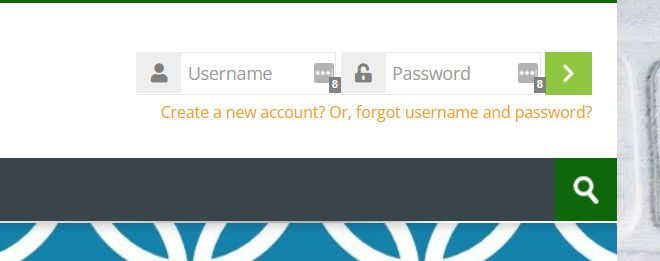
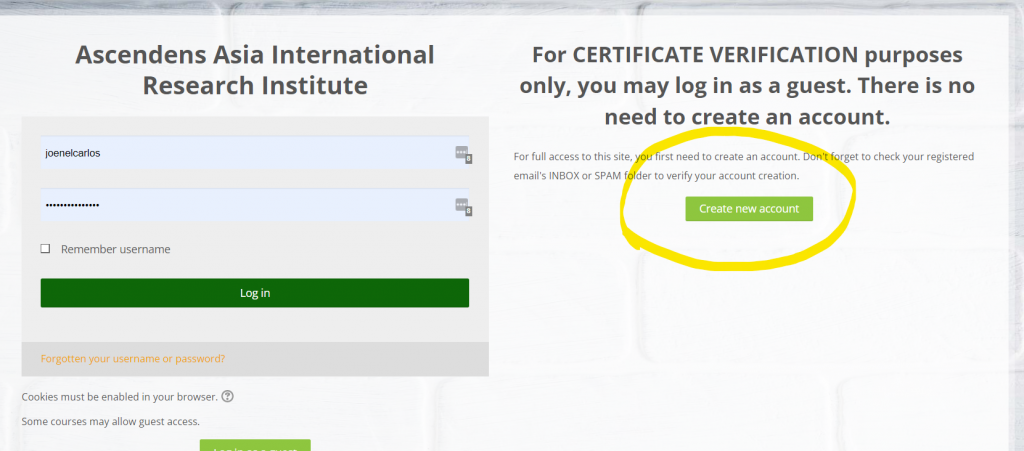
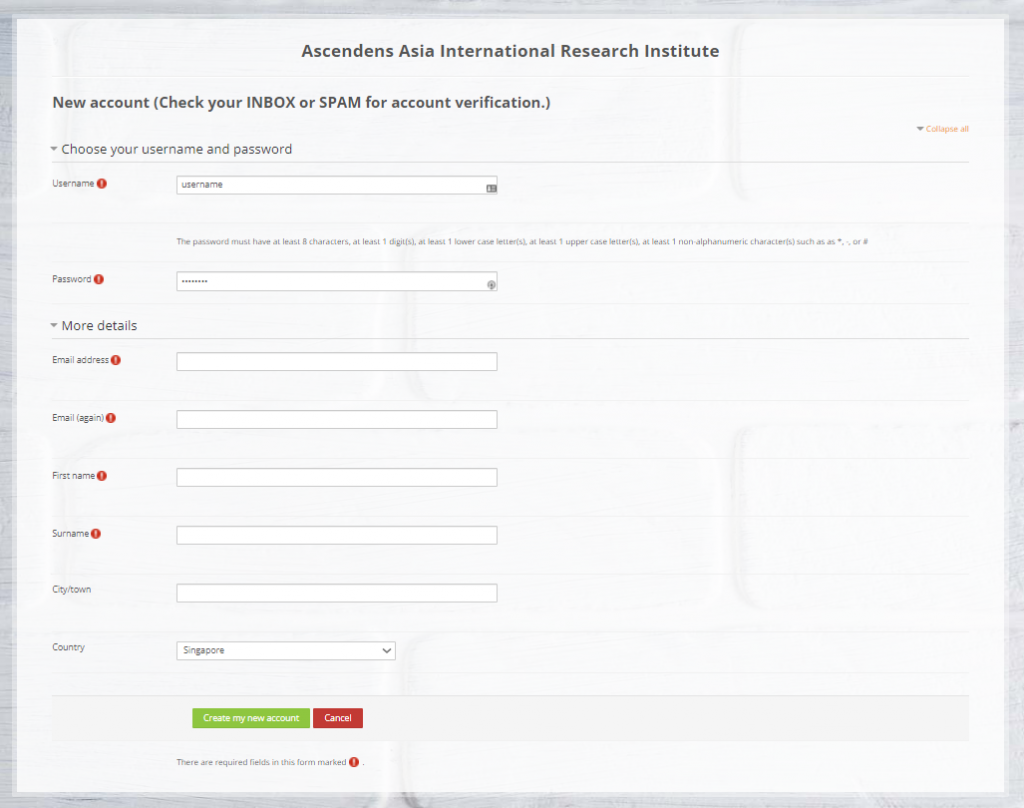
HOW TO ACCESS 3MRF PORTAL
- Log in your AAIR account.